Adding Data Sources to your Dashboard
Learn to set up dashboards, add the right data sources, and safely change or remove them. You’ll get accurate data use while futureproofing your skills!
With the introduction of GA4, Google’s data visualisation tool has become essential for turning complex data into actionable insights. Our Google Looker Studio Training will guide you through the basics, helping you understand how to use it effectively and make data-driven decisions that enhance your marketing strategies and overall business performance.
Google acquires Looker
Monthly users
Data sources and connectors
Number of tokens a GA4 property can make per hour
Mastering Data Studio is essential to fully leverage GA4’s potential. Our training shows you how to set up data sources, allowing you to seamlessly merge GA4 data with other platforms like Google Search Console and Chrome UX Reports. You’ll get a comprehensive view of your website’s performance and user experience!
Learning to use Looker Studio empowers you to transform GA4 data into a compelling narrative of your business performance, highlighting areas for improvement. It’s an invaluable tool for Marketing Managers, allowing them to present return on investment data clearly and effectively, making it easier to justify marketing spend during board-level discussions and drive strategic decisions with confidence.
Google Looker Studio Training unlocks numerous options for creating detailed reports on your website and digital marketing performance. By transforming your data into easy-to-understand graphs, tables, charts, and geographical visualisations, it simplifies reporting and makes insights more accessible. This helps you share key findings with stakeholders!
We offer personalised 1-to-1 training, allowing you to learn at your own pace and ask questions as needed. With us, you’ll fully understand the material, with dedicated support tailored to your specific learning style and goals.
We’ll work with your data to set everything up, resolve any issues, and match the training with your business needs. If you don’t have data available, we can provide a training version, making the experience easy to understand.
Maximise your training by learning to tell a compelling story with data. For instance, report on a digital marketing campaign by connecting the dots from user acquisition to revenue generated, offering a clear, complete picture of its impact.
It’s normal for trainees to have questions after completing the training. Our support doesn’t end with the course – we’re here to assist and provide guidance whenever needed.
Become a master of data visualisation with Looker Studio training! Learn to create custom reports and dashboards that are easy to export and share with stakeholders.
Learn to set up dashboards, add the right data sources, and safely change or remove them. You’ll get accurate data use while futureproofing your skills!
We guide you step by step through the design and build process, offering best practice tips on layouts and data to improve your storytelling.
Learn to filter reports and focus on specific data, such as email marketing, campaigns, or conversions, allowing you to exclude irrelevant details and refine your story.
After guiding you, we’ll collaborate on building your own report, applying the skills you’ve learned directly to your project.
After creating your data visualisation, we’ll explore various export and sharing options, discussing the pros, cons, and key considerations for each method.
Looker Studio can be challenging, so our course includes post-training support to assist you when things aren’t working as expected. We’re here to help.










Mark Farish, Head of Marketing and Product Development at Hughes EuropeWRD understand what we do. They understand the pain points of our customers, and they help us reach them so we can provide solutions.
Our team has over 100 combined years of digital marketing experience and we’ve seen it all. Working with us brings all of those learnings to your team and your project!

Technical Director and Technically Technical

Analytics guru, thrill seeker & company social secretary

Senior Account Manager, driving strategies on the fairway and landing birdies on SERPs

Web Developer. A productivity powerhouse
Welcome to our Google Looker Studio Training FAQs! Here, we tackle your burning questions and share tips to help you unleash your data visualisation superpowers.
Looker Studio is Google’s dashboarding and reporting tool, allowing you to effortlessly create user-friendly data visualisations from products like Analytics and Search Console.
Our Looker Studio training is offered online via Microsoft Teams, providing personalised, one-on-one sessions for a tailored learning experience.
You’ll get a recording of the training, access to all files and materials used, and continued support after the session for any further assistance.
Looker Studio training is a 4-hour course, split into two sessions with a break, all delivered in one day for your convenience.
This Looker Studio training empowers you to create clear, impactful reports showcasing digital marketing performance – perfect for business owners, marketing managers, or executives looking to level up their skills.