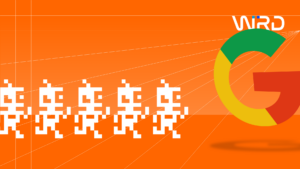If you’re planning to redesign your website, you’ll want to improve usability and get an attractive new design that will impress your customers.
But you can’t rely on guesswork.
It’s much more sensible to use data from your current website’s analytics to guide the redesign process, which will ensure your new website is a big improvement on the existing site.
We’ll assume you already have Google Analytics (or something similar) set up for your website. And if you don’t, that’s something you’ll want to rectify right now.
If you have been running Google Analytics for a few years already, here’s how to use the data it has collected to guide your website redesign.
Your Visitors
Using the Audiences reports in Google Analytics, you can find out more information about who your visitors are.
For example, you may be able to find out some basic information about their demographics as well as how many of them are new visitors and how many of them are returning visitors.
You can also find out which locations people are accessing your site from. This may provide you with insights into whether most of your customers come from a certain part of the country or the world.
All of this data provides you with more detailed information about the types of people visiting your website, which you can then use to make design decisions. It can also provide data that can be useful for your marketing activities.
Most-Visited Pages
One of the most important pieces of information that you can find out using Google Analytics is the pages that are receiving the most visitors on your website.
You can quickly find out which pages are getting the most hits, as well as how long users are spending on individual pages.
This is useful because it provides you with information on exactly what your target audience is most interested in seeing when they land on your site. If they spend far more time on your FAQ page, for example, it could suggest that they still have a lot of unanswered questions when they land on your site.
This could then influence your design decisions. Your designer could give these pages more prominence in the overall design or make them easier to access. It also provides you with information into the user mindset, which can help with the overall redesign process.
Traffic Sources
How visitors find your website is important because it provides you with crucial information that can help you when it comes to which marketing channels are working for your business.
Using your analytics tool (use the Customer Acquisition report in Google Analytics) you can identify how many visitors are finding your website in organic searches as opposed to Google Ads or social networks.
You can also work out which visitors convert after landing on your website. You may find that users who find you via organic search may convert more than users who find you via your social profiles.
If certain pages are generating more organic traffic, this could suggest that they are better optimised for search, which could provide you with insights into how you can improve your other pages.
You can also look deeper into your organic search traffic and find out which keywords are working best in terms of generating the most traffic and conversions.
Your designer can use all this information during the redesign, and it can also give you more direction when it comes to generating content for the new site.
Exit Pages
You can also use your analytics tool to find out where your users are leaving your website, which can provide you with important insights.
If you run an e-commerce website, you may find that many visitors are leaving at a particular stage of the checkout. This could be where you ask them to fill out their account details or enter payment details.
This can provide you with important insight into changes you can make to improve the process and encourage more visitors to complete their purchases.
Popular Content
If you have published blogs on your site, find out which of them are attracting the most readers. For example, which blogs do people stay reading the longest?
This won’t affect the design exactly, but your designer might want to give these blog posts more prominence on the home page. More importantly, it can impact your future content creation strategy.
In Google Analytics, go to: Behavior — Site Content — All Pages to get all the information you need.
User Journey
You want to know how people are actually using your website from arriving to converting or leaving. The user flows are important when redesigning your website, so this is something to spend some time on.
Use your analytics to find out about every step of the user journey, including the pages that get ignored or have a high abandonment rate, and find out how many customers pass through different stages on their way to converting.
You could also use a heatmap tool, which is not provided in Google Analytics. A tool such as Hotjar can show you exactly how customers act on each page, including where they read and click, to give you even more insight into specific pages.
Site Search
Another major area to consider is the site search feature. If you have a search box on your site, make sure you track what people search for when they land on your site.
This provides you with fantastic data because it tells you exactly what your visitors are looking for, providing you with insight into the mindset they are in when they land on your website.
They may be looking for a specific product, and you could then give this product more prominence on the homepage so they can find it faster.
Or they may be looking for specific information that you don’t currently provide, and this can influence your FAQ page or your blog creation.
You can find this in Google Analytics under Behaviour — Site Search — Overview.
Use Analytics to Guide Your Website Redesign
These are some of the most important things to focus on when redesigning your website. They are all easy to access when you use an analytics tool like Google Analytics, so don’t ignore your data.
Always use the data you have collected over the years to guide your site redesigns and make sure your new website provides optimal user experience and generates more conversions rather than just look pretty.
If you would like some help interpreting your Google Analytics data to guide the design process, please do not hesitate to get in touch with a member of the team.