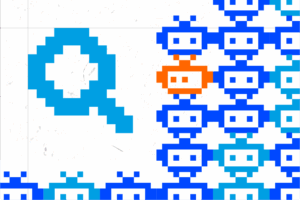Google Panda has been with us now for over three years. The original goal of the algorithm was to filter out websites that offer thin and unsubstantial content.
Many hoped that the websites to be hit would be those whose very existence depended on the constant drivel supplied by supposed writers simply putting up articles in order to gain another link to their site (i.e. a link via link sites and article farms).
It is true that Panda has shown little mercy with this kind of site and it has also changed SEO’s behaviour in how they create links.
But the fact is even the biggest brands are being hit. Brands that wish to invest in offering substantial content to ensure visitors return to the site and tap into related products and services.
So why does this happen? Has power gone to the Panda’s head? Is it too random? Well there are other triggers on a website which may suggest to this black and white monster that not everything is correct with the website. In other words, sometimes Panda gets it wrong.
But the good news is there are things you can do about it now, before he comes again, shoots and leaves. Here are seven top tips to help make sure your website is panda proof:
Consider a minimum word count
As videos and graphics become more popular on the net and there is a trend towards minimum text in order to be punchy and fast, non-article pages can be textually sparse to Panda’s myopia. So try to give each page a minimum word count.
Use text with graphics
Visitors love slideshows but they can make Panda feeling pretty damn grumpy because there is little text. Powerful photos will speak for themselves but that does not mean you cannot add text to reflect the background and specifics of the picture. Of course, if the slideshow is for products you are going to be enhancing conversion rate by adding text.
Mobile text should be balanced
Due to the reduced screen size of mobiles there is a real need to minimise text to make the site easy to read and navigate. So bear in mind when creating areas for fast navigation you also need to balance it off with more substantial textual areas.
Don’t forget those ads!
You may think you have the balance just right but don’t forget those pesky ads which could swing things heavily towards graphics!
I will say this only once…
Duplicate text is an old favourite but it still happens and it can have devastating results. Also be aware that the repetition of large amounts of text on repetitive pages can cause issues.
Do you need to index internal search?
The problem here is when search pages are allowed to be indexed and tagged. This is because, to our fluffy black and white bundle of fun, the pages could be seen as duplicate pages. Consider whether you need to disallow the indexing of your search and tagged pages.
Regularly maintain your site
Keep up to date with the maintenance of your sites. Ensure links are working, there are no empty pages and migration, if there has been any, is working efficiently.
Empty pages which are not meant to be seen or indexed can cause issues.