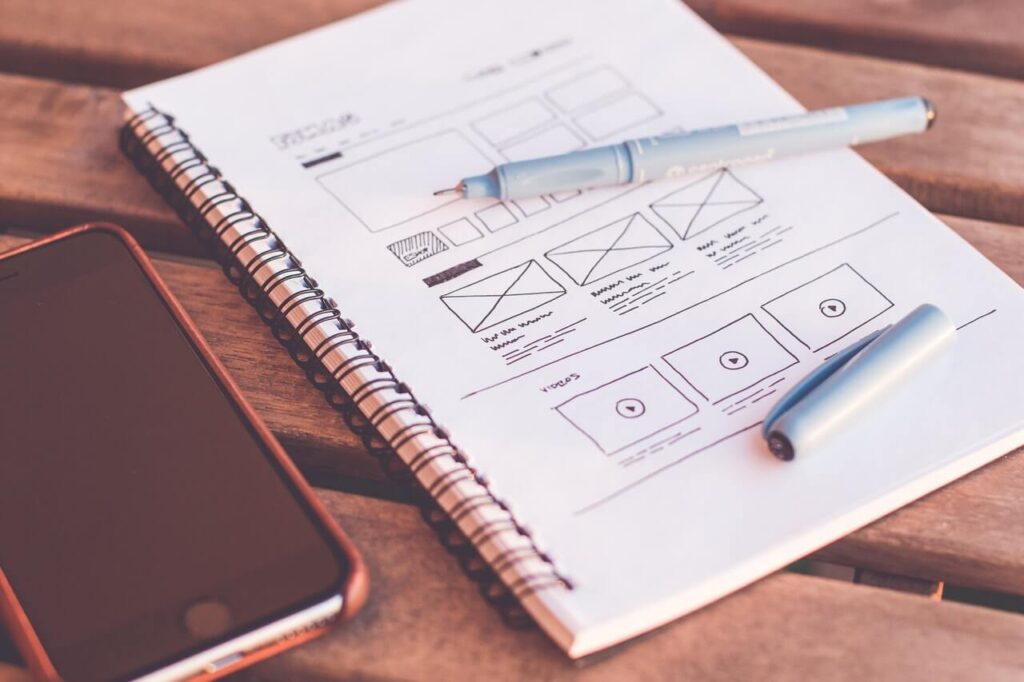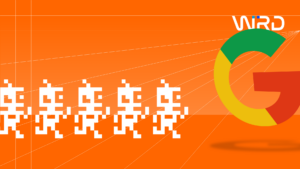Web design plays an integral role in SEO, and any good designer will be aware of how their decisions can affect your search rankings. But sometimes web design trends come along and become hugely popular even though they can have a detrimental effect on SEO.
Here’s a look at a few of the most common design trends right now that you should either exercise caution with or avoid completely if boosting your organic rankings is one of your goals for 2018.
- Overly Large Images
Large images look great, there’s no doubt about it. Arriving on a website and finding a huge, impressive image can provide a great experience for any visitor.
But there is one serious drawback of large images: they can slow down your website significantly.
Adding large images to websites, and especially on the home page, has become a big trend in recent years as screens have become better and glorious images are revealed in Full HD to provide a positive welcome for any visitor.
But if you have not compressed your image properly, or it is simply too large, it can have a serious effect on site speed – and a slow page loading time can affect your ranking in the search engines.
This does not automatically mean you should not use large images. However, if you already use large images, it’s well worth checking whether they are slowing down your site. The easy way to do this is to head to Google’s PageSpeed Insights tools to plug in your URL and find out how fast your site is.
Not only will you see how fast your site loads, but you will also find out what is slowing it down. If the images are slowing it down too much, you might want to reconsider how you use them. This could lead to a simple solution like resizing or compressing them, or you might want to reconsider your entire site design.
- Text Within Images
So many designers include text within images, and the reason for this is often that it looks attractive. But while it may well look great on your website, it doesn’t help your SEO at all.
The reason for this is that search engines cannot see or read images in the same way as they understand text. When you place a large image that contains lots of text on your homepage, your visitors might be able to see the message, but the search engines don’t see anything.
It is like there is nothing there at all.
And if you are targeting keywords that you want to rank for, this is not going to help your efforts.
Another problem with images that contain text is that they are not responsive. So when someone views your website on a mobile device, the text will look tiny and it is often unreadable – which is not great for the user experience.
When you are tempted to use images to display information, switch to text instead. And if you have to use an image, make sure you use the ALT attribute to add some descriptive text including your keyword.
- Infinite Scroll
Infinite scroll has become a popular web design technique in recent years. It started on large social networks like Pinterest, and it quickly spread to other sites. The idea is that as the visitor moves further down the page, the page is populated with new content to keep them there.
It looks great, and for websites with a lot of content – and especially images – it can help to keep visitors browsing. However, when used badly or unnecessarily, it can also hurt your SEO.
One of the reasons for this is if your pagination is not set up properly, which can prevent the search engines from crawling your pages.
That being said, you can make infinite scroll search friendly, you just need to know how to go about it. The Google Webmaster Blog has some good instructions, so follow these to ensure you get it right.
- Intrusive Popups
Popups are all the rage right now, and for good reason. They have proven to be effective at lead generation, and there are countless case studies of businesses that have boosted their leads through the use of popups.
But they can also hurt your SEO.
Google has warned against intrusive popups, and the main reason is that it is concerned with user experience. If you launch an entry popup before the visitor accesses the content, it can hurt the user experience – and this could affect your SEO.
If your organic traffic is falling and you use popups aggressively, it might be time to look at how you implement them.
The worst popups are intrusive or irrelevant, and if you have any of these on your site, you might want to consider changing them or getting rid of them entirely.
Of course, you have to make a call. It might be worth sticking with them if you can get higher sign-ups even if your organic traffic falls.
One solution is to consider using timed popups that appear only after the visitor has read through a certain amount of content, and that way they are less intrusive than entry popups. Alternatively, you could switch to content upgrades that require interaction from the user before you collect their data.
- Single-Page Websites
Single-page websites are another popular web design technique, but they are not always great for SEO. They are popular because they look good and they are easy to navigate, but the major problem with these is that they do not allow you to use any internal links.
Internal link profiles are important for SEO, but you will miss out on this benefit. You want lots of pages to be indexed, which helps to make your site look more important to Google. But if you have no pages to index, this won’t help your efforts.
Another potential problem is that users also have to load all the content every time they visit your home page. This can increase load times, and we’ve already seen how slow websites can hurt your SEO.
If you want to use a single-page website format, consider publishing regular blog posts as well. This will allow you to add internal links, and it will also allow you to target many more keywords.
- Parallax Scrolling
Parallax scrolling is another trendy technique that isn’t great for SEO. While it can look great with the foreground scrolling faster than the background, once again it can slow down websites and hurt your optimisation efforts.
This doesn’t mean parallax scrolling is always bad. With a fast web host and optimised design, parallax scrolling might not slow your site significantly. But it’s usually better to avoid it.
- Slideshows
Slideshows, also called carousels, are quite dated now, but they are still used on many websites. They were initially introduced as a way to add lots of content in a small space to pack in more information. But while they are effective at this, they have their problems.
Once again, they can slow your site down, which can hurt your SEO. On top of that, sometimes the slides change too quickly, and sometimes too slowly, and this can be distracting and frustrating for visitors.
Finally, they have been overused in recent years, which makes all the websites that use them look similar, so this is probably a technique to avoid into 2018 and beyond.
Don’t Let Design Get in the Way of SEO
Good web design is crucial to a successful SEO strategy, and when done well, the design of your website can help you to rank higher. However, done badly, design can prevent you from getting the rankings you would otherwise get, reducing your organic traffic.
Take a look at your website and find out if any of the above areas could be causing problems. Then make sorting them out a priority for 2018 so you can increase your chances of ranking highly in search without your design holding you back.
As digital marketing consultants, we provide clients with a wide range of complementary digital marketing service and solutions, from conversion rate optimisation (to increase sales and enquiries from client websites) to PPC management and from SEO consultancy to social media marketing – talk to us to find out how we help organisations like yours improve site traffic and, most importantly, revenue!