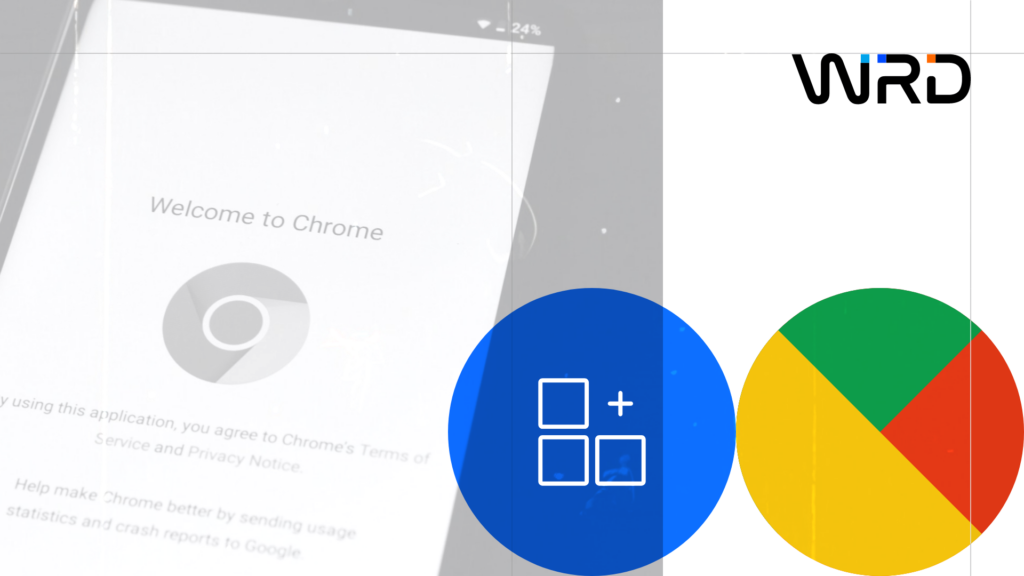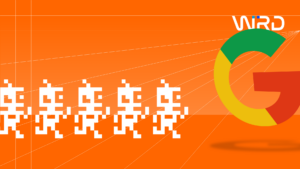Everyone loves a free tool but while there are a lot out there, not all are worth downloading, let alone using! To help you find the best free Chrome extensions for SEO we asked our SEO Account Managers here at Web Results Direct what their favourites are and here are the results:
1. SEOquake
Let’s start with one of the two big hitters, SEOquake. This free Chrome extension has several handy features; SEObar, SEO Dashboard, SERP Overlay, Keyword Analysis and Page SEO Audit.
- SEObar – This provides an SEO summary for any webpage you view, showing stats such as backlink data, Google and Bing index information, and Amazon Alexa rank (a service that’s now discontinued).
- SEO Dashboard – This tool displays a brief SEO overview of the page you’re viewing with one click
- SERP Overlay – This provides a thorough analysis of search engine results pages which you can also download as a handy CSV file!
- Keyword Analysis – This is a great tool that provides stats on keyword density which you can filter by 1,2,3, and 4-word keywords, and also export as a CSV file.
- Page SEO Audit – This provides an analysis of the SEO elements on the page such as the canonical, page title, meta description, header tags, and images (with and without alt). Text to HTML ratio, schema markup, and more
2. MozBar
The MozBar was created by an industry leader in SEO, Moz, and is one of the best Chrome extensions for SEO. This tool allows you to view and compare key SEO metrics including page authority, backlinks, domain authority, keywords and spam score.
Not only that, it allows you to create custom searches by different filters and has an on-page highlighter feature to find keywords within a page and differentiate by link type.
Like the SEOquake tool, this free Chrome extension has a page overlay function to view page elements, markup and HTTP status and allows you to quickly access ranking probability with page and domain authority scores.
Finally, if you are starting to feel that there is too much information for a quick review you can export SERP analysis details to a CSV file.
3. Grammarly
This free Chrome extension helps with spell checking, grammar and punctuation, and your writing style. It highlights mistakes to help improve your writing and provides mini grammar lessons on your mistakes.
While not strictly an SEO tool it does help you improve the quality of your content which will help contribute to your overall quality score.
4. Word Counter Plus
This free Chrome extension allows you to view stats on selected text within your browser. This includes information on the number of words, characters, average word length and longest word length.
To use this extension, simply highlight text on any web page, right-click, and see stats for the written content and it’s great for analysing competitors’ content quickly.
5. Redirect Path
Not sure if a link is going through a 301, 302 or 307? Were you aware that your internal links were going through a number of redirects? This tool is fantastic for keeping an eye on the response code for every page that you are on. Added to that, if you click on the extension you can see the redirect path your browser has taken you on. This will highlight any issues such as redirect chains, redirect loops or temporary redirects.
6. Web Developer for Chrome
This tool really deserves a dedicated post. It allows you to review every element of a page, both visually and in the code.
At the click of a button, you can check links, disable JavaScript, popups, plugins, and notifications. Delete and change cookies, fiddle with the CSS, page forms, images, view various responsiveness and so much more!
Install it and have a play, it will transform your technical SEO game.
7. Meta SEO Inspector
This extension allows you to inspect the meta data on all your pages on your site, find technical SEO issues and get opportunities to improve the health of your website or to find out more about your competitors.
Here you will be able to view the HTML code of every page to show you basic page properties, structured data, internal and external links, and social network configurations. There are also additional features such as testing tools, security tools, and external resources advice.
8. Tag Assistant Companion
Tag Assistant Companion helps you manage Google tags on your website and allows you to instantly see whether your tags have been installed correctly. The Google tags available for troubleshooting include Google Analytics, Google Ads and Google Tag Manager.
The tag assistant will help you identify which tags have been implemented on the page, show you any errors, let you view any tags that aren’t firing correctly and suggest any improvements that can be made.
9. Lighthouse
First, a clarification. Lighthouse is actually built into Chrome and is not an extension but it’s so useful we didn’t want to leave it off this list!
Accessed by hitting F12 you can use Lighthouse to scan a webpage to run checks for its performance, accessibility, security best practices, and SEO best practices. For each category you’ll get a score out of 100. Lighthouse then gives you tips on how to fix the issues and points out problems that other tools might have missed.
As with the Core Web Vitals, page speed is important and Lighthouse can give unoptimised sites some easy wins for developers to implement. The recommendations are listed after the test has been run and simply expand the items for advice on how best to fix the issue. Many of the things may seem like small changes but across a whole site they can add up in value.
In the world of “Mobile First” it’s worth pointing out that you can simulate mobile too.
It is also worth noting that speed performance is tested on your own connection so if you’re looking for how your website speed is for all users, use https://pagespeed.web.dev/
10. Meta Pixel Helper
The Meta Pixel Helper is a troubleshooting tool that helps to diagnose and validate pixel implementation in the backend. This extension runs in the background to provide real time reporting on conversion and Facebook pixel implementation.
So there we have it, a list of the top 10 free Chrome extensions to supercharge your SEO used by our Account Managers every day. We hope this list helps you find a few useful extensions to save you valuable time and improve your site’s organic performance.
Do bear in mind that using a lot of extensions can sometimes slow down your browsing, so pick them wisely!
Did we miss any off our list? Let us know what Chrome extensions you use for SEO.